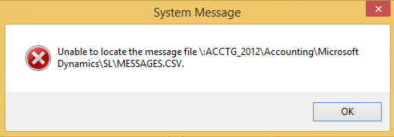Microsoft Dynamics SL 2015 CU1 – Unable to locate Message File
Recently our team members have encountered an error after installing the SL 2015 CU1 client onto Windows 7 and 8 workstations.
The error appears when attempting to launch the Dynamics SL 2015 CU1 client from the workstation.
Unable to locate the message file
\:SERVER\SL\Applications\MESSAGE.CSV
Followed by System Message 5004
The proposed workaround is to modify the following registry keys:
KEY: HKEY_LOCAL_MACHINE\Software\WOW6432Node\Microsoft\DynamicsSL—>
ACTION: Change the INSTALLDIR and ParentDirectory entries from the UNC path to the mapped drive path
KEY: HKEY_LOCAL_MACHINE\Software\WOW6432Node\Solomon\SolomonIV Tools for Visual Basic –>Parent Directory
ACTION: Change the UNC path to the mapped drive path
UPDATE 5/30/2015: One of our team members reported finding the keys in an alternate location on 32 bit operating systems per below.
KEY: HKEY_LOCAL_MACHINE\Software\Microsoft\DynamicsSL
KEY: HKEY_LOCAL_MACHINE\Software\Solomon\SolomonIV Tools for Visual Basic
A fix for this error is reportedly planned for SL 2015 CU2. No release date has been provided as of the time of this post.