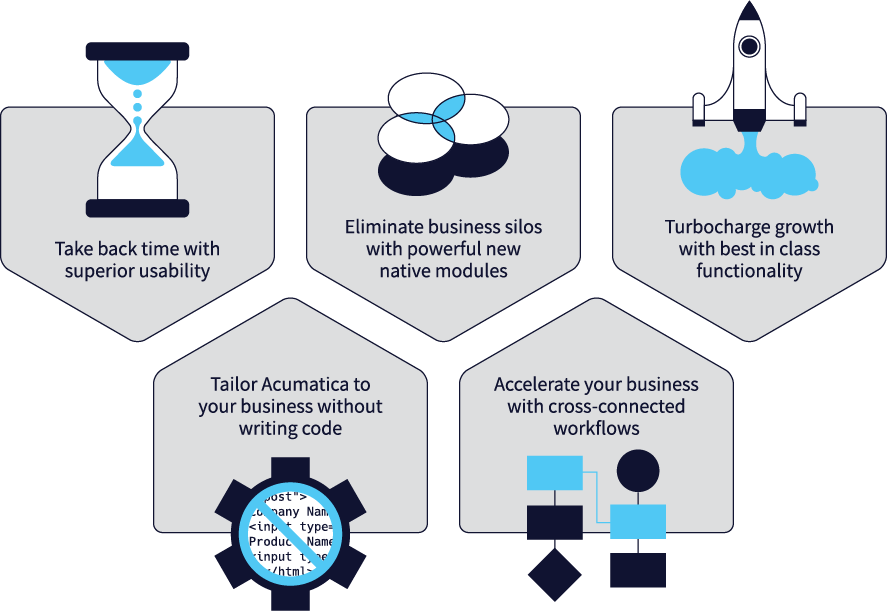What’s New – Acumatica 2020 R1
We are excited to announce the release of Acumatica 2020 R1 on March 19, 2020.
The release of Acumatica 2020 R1 includes nearly 300 improvements (by my count) with significant usability and product enhancements, including new modules and enhancements to the platform, financials, manufacturing, distribution, project accounting, field service, commerce, construction, reporting, and mobile. Where a feature was added, the underlying screens were updated and streamlined as well as associated queries and reports. Below are some of the highlights. For details on these exciting enhancements, login to the Acumatica Customer Portal and download the 252 page Acumatica 2020 R1 release notes.
Top New Features:
Payroll
Acumatica 2020 R1 marks the release of the full-featured Acumatica Payroll module with support for US companies and integration with Aatrix so users can eFile more than 330 state and federal forms and simplify ACA and W2 processing. The solution is fully integrated with the Acumatica Project, Field Service, Manufacturing and the Self Service Portals. Designed for businesses with payroll requirements ranging from simple to sophisticated, Acumatica Payroll delivers pay to employees via check or direct deposit while simplifying payroll setup, processing, and reporting. This solution reduces data entry while increasing the overall accuracy of your data by automatically pulling time entry data entered into Acumatica Employee Portal into the payroll system.
Omnichannel Commerce with BigCommerce
The Acumatica for BigCommerce connector allows your eCommerce website to be seamlessly integrated with your financials, inventory, operations, and reporting, providing you with a powerful and comprehensive real-time platform that grows with your company.
Key Features
- Real-time Bidirectional Data
Transmit data bidirectionally between your BigCommerce front-end and Acumatica back-office software as orders are placed and your financials are updated. - Product InformationSync
Display product information in real-time, including: Title, Description, Category, Price, Images, and Meta Data. - Synchronize Online and Offline Orders
Online and offline orders are automatically synchronized between your BigCommerce site and Acumatica. - Discounts and Promotions
Discounts and promotions created in BigCommerce will synchronize to order lines in Acumatica Sales Orders.
Adobe Document Cloud integration
The Adobe Document Cloud integration adds the ability to manage and edit adobe documents from within Acumatica. This extends the existing Adobe Signature integration to allow greater control and flexibility with your PDF documents.
Matrix Inventory
If your organization sells or purchases items with multiple attributes (such as T-shirts that have different materials, sizes, colors, and brands), you may want to generate items with various attributes automatically by using predefined templates. To do this, you can use the matrix items functionality in Acumatica ERP. The Matrix functions provide users the ability to quickly generate and manage items within the matrix via Inventory, Purchase and Sales Orders. Matrix Inventory seamlessly integrates with the Acumatica BigCommerce connector to facilitate the purchase or bundled or configured items.
Utilize AI/ML to create expense receipts from your Mobile camera (watch video)
In Acumatica 2020 R1, users can now scan expense receipts to simplify the process of creating records on the Expense Receipts screen. When a user takes a photo of a receipt from this screen, the system analyzes the photo, recognizes values on the photo, and maps them to fields on the Expense Receipts screen. If the system maps any of the fields to values in the photo incorrectly, the user can correct the mapping.
WMS Wave and Batch Picking
Companies with large warehouses can significantly increase the efficiency of their warehouse operations by using advanced methods of picking items for shipping, such as wave picking and batch picking workflows. Acumatica ERP 2020 R1 introduces the ability to process shipments in a wave and in a batch. Using advanced workflows reduces the time needed for picking items for shipments and optimizes each picker’s path through the warehouse.
Webhooks (watch video)
Acumatica ERP 2020 R1 provides webhooks as a new way to integrate external applications that provide data in their own format and that data needs to be submitted to Acumatica ERP. For example, HubSpot collects data about email clicks and can export this data in a specific format to a particular URL. With the new webhooks, a developer can configure Acumatica ERP to process the data submitted to a particular URL and save the data in Acumatica ERP.
Top Enhanced Features:
Integration Services Enhancements (watch video)
- Parallel Processing – speeds imports by automatically parsing data
- Substitutes – correct and standardize data using formulas
- Find and Replace after preparing data
- Menus and security features – add import scenarios to workspaces
CRM
- New Restriction of Access to Business Accounts
- Restriction group rules created against Customer and Vendor accounts now apply to the associated Business Account
- User Interface Improvements
- Drag and drop detail lines to reorder layout in Opportunities and Quotes
- New Workflow for Opportunities and Cases
- System assigns Opportunity Status based on user Actions
- Mass Update of Opportunity Status
- System assigned Case Status based on user Actions
- Mass Update of Case Status
- New Lead Qualification Workflow
- New Lead Class Form
- New Contact Class Form
- Ability to optionally sync information between Lead and Contact
- Ability to change the state of a Lead that has been converted to a Contact so that it is sent back to marketing for nurturing
- Ability to link multiple Leads to a Contact
- New Lead States
- New Contact Form layout
- Enhanced tabs and new tabs
- New Reports, GI’s and Pivot tables
- Leads BI
- Lead generation analysis and lead processing metrics
- Lead Conversion BI
- Lead conversion and revenue metrics
- Case BI
- Case related metrics
- Leads BI
- Enhanced Email Routing configuration
- Incoming email can be configured in Acumatica to route to specific employees
- Enhanced Purging of Deleted Contacts and Leads
Finance
- AR Aging report improvements
- AR Payment Application to Specific AR Document Lines (Pay by Line Option)
- AP Check Register Inquiry
- Straight Line Depreciation Code Improvements
- Credit Card Payment Processing improvements
- Ability to calculate Inclusive Output Tax at the Document Level
- AR Release from Credit Hold enhancements
- Bank Transactions Matching Settings by Cash Account
- Multiple User Interface improvements
Inventory and Order Management
- Ability to include Tax as part of Inventory Item Costing
- Sales Order Invoice Corrections
- Credit Hold Functionality Improvements
- Specific Warehouse Shipping on Purchase Requests and Purchase Requisitions
- Enhanced Specifications of UOM’s for Carriers (Linear UOM and Carrier UOM added)
- Improved control on Enable/Disable Features for Inventory and Order Management
- Multiple User Interface improvements
Mobile
- Upload Image using a Mobile Device – With Acumatica ERP, users can import files to the system and attach them to records, record details, documents, notification templates, and wiki articles. Starting in Acumatica ERP 2020 R1, users can use the Acumatica ERP web interface to initiate the capturing and upload of images with a registered mobile device.
- Deleting of Attachments
- Scanning Expense Receipts for auto-capture
Platform
- Advanced Authentication
- Two-Factor Authentication
- Google and Microsoft SSO
- Active Directory and Other External SSO
- Caching of Dashboard Widgets
- Enhanced Automation Schedule Management
- Improved Import / Export Processing through Parallel Processing Option
- New Automation Workflows – Workflow Action in Scenario Mapping
- Ability to Show Deleted Records in Inquires
- Pivot Table ability to calculate the percentage of a row or column total
Project Accounting
- Project Transaction Details form enhancements
- Easier Navigation to Project Transaction Details from various forms
- Projects form enhancements
- Enhanced Retainage Calculations
- Pro Forms Invoice form improvements
- Multiple User Interface improvements
Field Service
- Consolidation of tabs on multiple forms for easier navigation and visibility
- Ability to track Travel Time and other improvements to time tracking
- Enhanced Settings on Service Order Types
- Improved Line Status on Service Orders and Appointments
- Billing for Projects improvements
- Ability to manually specify billable labor hours
- Integration with the WorkWave Optimizer for route and schedule optimization
User Interface and Other
- Multiple Device Hub improvements
- Enhanced use of Tab Keys to navigate
- Ability to add Side Panels to Data Entry Forms
- Quick Open link on Entry Form Menu listing
- User-Defined Lookup Boxes
- In Acumatica ERP 2020 R1, the functionality of user-defined fields has been expanded. A user can now add to a data entry form a lookup box in which users select a value from a list
of values of a data field selected from a data access class.
- In Acumatica ERP 2020 R1, the functionality of user-defined fields has been expanded. A user can now add to a data entry form a lookup box in which users select a value from a list
- New Visual Style for Printed Forms
- In Acumatica ERP 2020 R1, a new visual style for printed forms generated on the report forms has been introduced. New look and feel was designed and implemented for printed
forms used in financial, inventory and order management, project accounting, customer management, field services, and construction.
- In Acumatica ERP 2020 R1, a new visual style for printed forms generated on the report forms has been introduced. New look and feel was designed and implemented for printed
- Documentation improvements
- Development Platform improvements
- And much more….
If you have read this far then you are interested enough in the details that I recommend you login to the Acumatica portal and review the 252 page Release Notes for Acumatica 2020 R1 because we have only scratched the surface in this post.