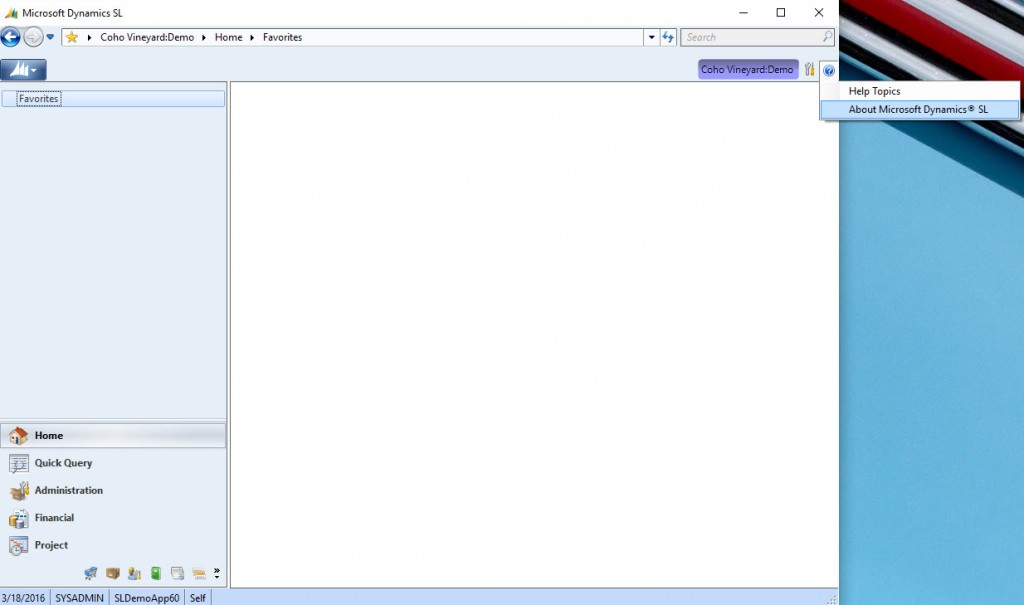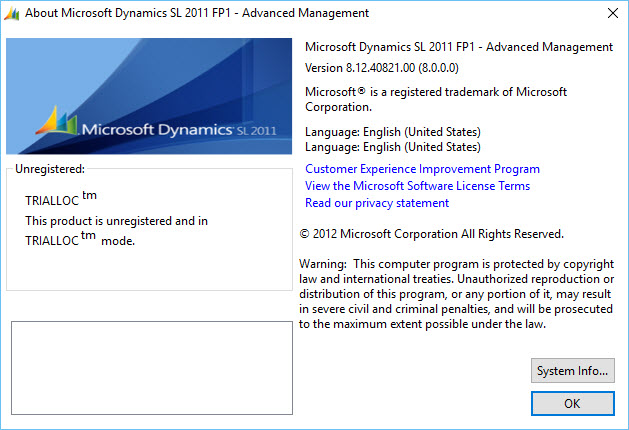Determining Microsoft Dynamics SL Version and Build
To determine the version and build of your Microsoft Dynamics SL installation use the following steps.
From the Microsoft Dynamics SL menu select Help | About. This will display a screen showing the Microsoft version and build number. The build is an indicator of which hot fixes and/or service packs are installed.
To help in the process of identifying your specific build, Microsoft has created a Knowledge Base article that lists all of the versions and builds for Microsoft Dynamics SL.
You must have a login to Customer Source in order to view the document.
TechKnowledge Document ID: 18682 – this include all versions and build from SL 6.5 to current.
If you are an existing Customer or interested in becoming a Customer and need assistance please contact us at acumaticasupport@swktech.com.