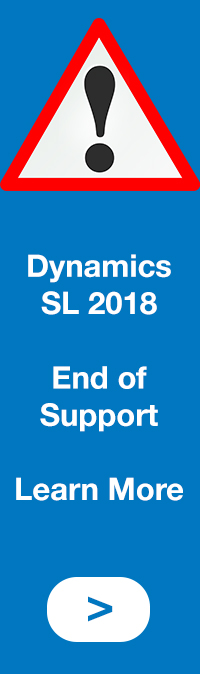 Are you confused by the Microsoft Dynamics SL edition codes and module codes? Here is a guide that may just make you a bit less confused. No guarantees and of course subject to change!
Are you confused by the Microsoft Dynamics SL edition codes and module codes? Here is a guide that may just make you a bit less confused. No guarantees and of course subject to change!
http://support.microsoft.com/kb/849047
Edition
During the installation of Microsoft Dynamics SL 7.0 and of later versions, the Choose Edition dialog box contains the following options:
- Business Essentials
- Advanced Management
- Single User Standard
- Multi-User Standard
- Professional
Product codes
The product codes are as follows for the different editions of Microsoft Dynamics SL 7.0 and of later versions:
- Business Essentials = 60
- Advanced Management = 61
- Single User Standard= 49
- Multi-User Standard = 48
- Professional = 47
Unlocking keys
In the Business Essentials edition of Microsoft Dynamics SL 7.0 and later versions, the B1 key unlocks the following modules.
| Module code | Module name |
|---|---|
| SY | System Manager |
| GL | General Ledger |
| SI | Shared Information |
| AP | Accounts Payable |
| AR | Accounts Receivable |
| BR | Bank Reconciliation |
| CM | Currency Manager |
| MC | Multi-Company |
| FC | FRx Desktop 1 user |
| IV | Inventory |
| OM | Order Management |
| PO | Purchasing |
| LC | Landed Cost |
| Crystal Reports Designer | |
| FRx Currency Translator |
Note The B1 key eliminates the need to unlock the individual modules that are listed in this table.
In the Advanced Management edition of Microsoft Dynamics SL 7.0 and later versions, the A1 key unlocks the following modules in addition to the modules that are listed for the B1 key.
| Module code | Module name |
|---|---|
| CA | Cash Manager |
| FP001 | FRx Professional 1 user |
| KP | Key Performance Indicators |
| SA | Integration for Sarbanes Oxley |
| RQ | Requisitions |
| TM | Time and Expense for Projects |
| Mobile Time and Expense for Projects | |
| PA | Project Controller |
| AL | Allocator |
| BI | Flexible Billings |
| IQ | Analyzer |
| BP001 | Business Portal 1 Emp. Users |
| BP | Business Portal |
| BM | Bill of Materials |
| FRx Report Manager | |
| FRx Report Server | |
| FRx WebPort | |
| Microsoft Forecaster |
Notes
- The A1 key eliminates the need to unlock the individual modules that are listed for the A1 key and for the B1 key.
- Any modules that are purchased in addition to the Business Essentials edition or the Advanced Management edition must be individually unlocked to function.