Encumbrance Processing Software for Non-Profits
Key System Features
- Realize enhanced focus on Budgets
- Process and maintain Encumbrances through Purchasing and Requisition
- Detect line-by-line over-budget conditions in General Ledger, Accounts Payable, Cash Management, Time and Expense, Purchasing and Requisition
- Integrate with Project Series and calculate for budget checking against project budget
- Seamless integration with financial modules
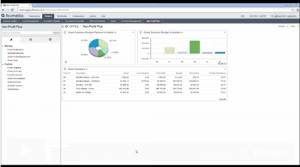 Encumbrance Processing
Encumbrance Processing
When appropriations are voted on and passed by the governing body of an organization, the directors of that organization have a fiduciary duty not to spend more than the amount appropriated for a specific item.
Appropriations are considered expended when the approved liabilities have been incurred. Organizations, as well as some laws, impose penalties for administrators who incur liabilities in excess of appropriations. In an effort to reduce the likelihood of this happening, many organizations encumber purchase orders or contracts to purchase goods and services.
Recording expenditures is typically an easy task. Once the actual liability amount is determined, entries can be made to record and expend the appropriate amounts. The problem occurs in accounting for items ordered but not yet delivered and/or invoiced. These amounts are only recorded as expenditures once an invoice arrives with the amount the organization owes that vendor. By utilizing the Purchasing module, NonProfitPlus provides executive directors / finance directors the functionality to control their appropriations. As purchase orders are entered and saved, NonProfitPlus automatically encumbers the individual transactions of that purchase order by storing the amounts in a ledger within the General Ledger by account / sub (matrix or dimension) / financial period / (grants where applicable) combination.
NonProfitPlus has gone one step further, increasing the efficiency for your organization by utilizing these stored amounts in conjunction with the budget and expended amounts for each account / sub (matrix or dimension) combination, the system determines if that line of the current purchase order will cause an account / sub (matrix or dimension) / financial period / (grants where applicable) combination to exceed its approved budget. The time period to check is based on the NonProfitPlus configuration and can be changed during the funds available lookup. The available budget checking is period-to-date, year-to-date and year-to-date with total budget. For grants, available budget checking is grant-to-date for the line item’s account / sub (matrix or dimension) combination or total grant-to-date to total grant budget.
The formula that NonProfitPlus uses to determine an over-expend is as follows:
Revised Budget (Adopted budget +/- Revisions)
– Expenditures
– Encumbered (Saved purchase/open/change orders)
– This transaction
= Budget available (remaining)
Provided that this calculation results in a positive amount remaining, there is no interaction with the user. If this calculation results in a negative amount (causing an over budget situation), the system will respond according to options determined in the setup. The user can be warned of the condition, restricted from continuing, or allowed to override with a password.
The Encumbrance processing has a number of options to determine when the encumbrance is recorded. The encumbrance will be recorded based on the purchase order status of: on hold, off hold or approved. Additional options are available to include requisitions.
Since the main purpose of encumbrances is to assist management to remain within their budget, we have provided access to a “Funds Available” inquiry screen from within a number of screens within; Accounts Payable, Purchase Order, Requisitions, Cash Transactions and General Ledger.
Enhanced Focus on Budget
We realize that budgets are seldom cast in stone. For those organizations that are not bound by regulations prohibiting redistribution of budgeted funds, the NonProfitPlus powered by Acumatica allows the user to make amendments to the original budget.
The Adopted Budget is the amount originally approved by the organization’s governing body as their budget. Amendments are changes made to the Adopted Budget to reflect redistribution of budgeted monies. Amendments may be entered through the same functionality as the Adopted Budget.
The Revised Budget is the net of the Adopted Budget and Amendments. When utilizing the Encumbrance Processing feature, this is the amount against which expended and encumbered amounts are compared to determine if a transaction will cause an account / sub (matrix or dimension) / financial period / (grants where applicable) combination to exceed its budget.