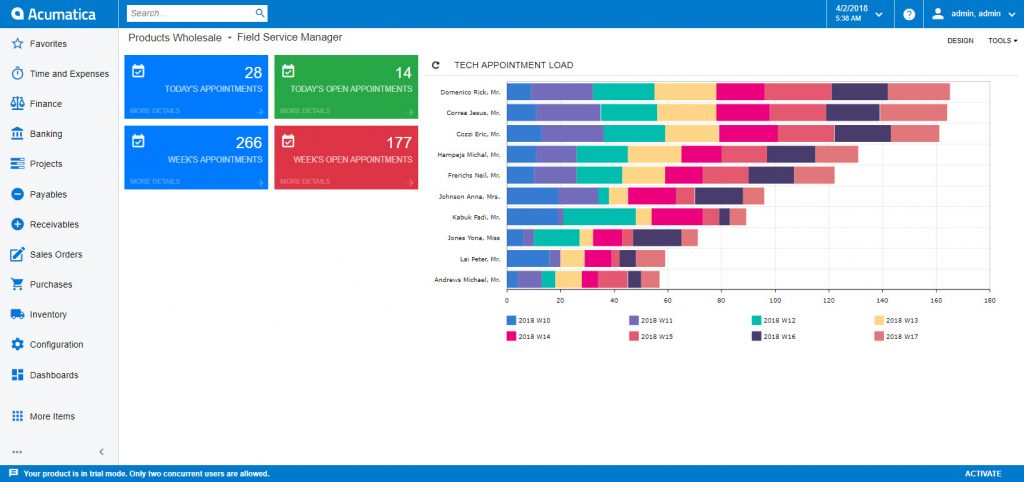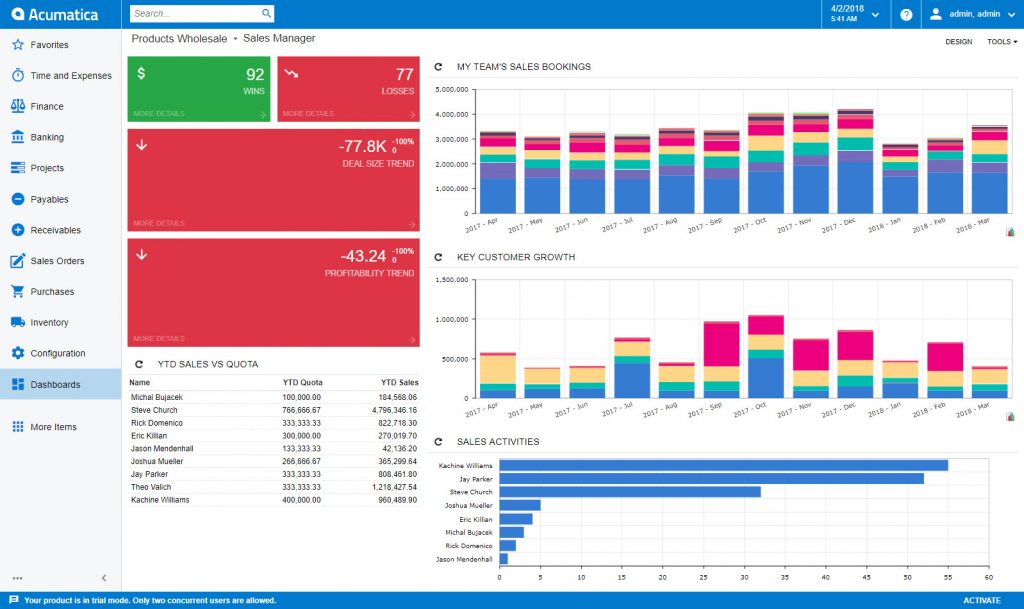Acumatica Reporting, Dashboards, and Data Analysis Toolkit
You want more than data from your ERP system – you want actionable business information. You want the information presented in a format that makes sense for your business, and so your team has the insight needed to make sound business decisions and react to competitive market challenges.
Acumatica Reporting, Dashboards, and Data Analysis Toolkit includes the reporting, dashboards, and data analysis tools your business needs. You can use these tools to collect data (from Acumatica and other sources), analyze it, and present your business information in a manner applicable to your business so your team can:
- Accelerate and improve decision-making
- Optimize internal business processes
- Identify market trends
- Increase operational efficiency
- Gain competitive advantages over business rivals
- Drive new revenue
- Spot business problems that need to be addressed
With Acumatica Reporting, Dashboards, and Data Analysis Toolkit, reporting goes beyond balance sheet and cash flow statements. With Acumatica, you can leverage the full benefits of your cloud ERP and get real-time data about the health of your company at a glance, easily identify good and bad trends, and make sound corrective action and better business decisions.
Learn More about Acumatica Reporting, Dashboards, and Data Analysis Toolkit
With Acumatica Reporting, Dashboards, and Data Analysis Toolkit you get better insights into your organization. Acumatica Cloud ERP includes the tools to generate reports, create custom dashboards, and makes it easy for you to analyze trends in real time.
Ready to learn more? Contact us today.
Benefits of Reporting, Dashboards, and Data Analysis Toolkit for your Business
Single Version of the Truth
Acumatica ERP uses the same database for Finances, Manufacturing, Distribution, CRM, and more. View data across the enterprise, or view by business entity, customer account, vendor, and more. All data is displayed in real time. Every member of the team shows up at meetings with the same data.
Multiple Display Options
Display data in a variety of formats:
- Generate reports for key staff
- Create visual dashboards for at-a-glance views of essential KPIs
- Export data to Excel files
- Make data available to external analysis tools, such as Power BI
Security by Role
Manage all ERP data security from a single location inside Acumatica. Use online reporting to avoid relying on printed reports that pose a security risk if vital information leaves your premises.
Acumatica Reporting, Dashboards, and Data Analysis Tools
Acumatica Reporting
Each module comes with a complete set of reports, giving you access to over 250 standard reports. Plus, Acumatica gives you the ability to create or modify any report for a variety of roles and purposes.
Generic Inquiries for Reporting and Analytics
Use Generic Inquiries to easily extract the data you need and make it available to multiple reporting and analytics applications. Generic Inquiries require no coding, so they can be used by anyone to display results in reports and dashboards, export to Excel, or present as OData for use by external applications.
Acumatica Dashboards
Create customized dashboards to display essential information by role, department, or individual. View KPIs at a glance, and click on widgets to drill down for more detail.
ERP Business Intelligence and Analytics in Acumatica
Gather information from Acumatica and external data sources for analysis using Business Intelligence tools, such as Microsoft Power BI. Additional Reporting Tools from ISVs enhance the reporting capabilities of Acumatica with certified third-party applications dedicated to your business needs.
Other Acumatica Editions
Need More Information about Cloud ERP?
Are you in the process of educating yourself about cloud ERP? Or are you still making up your mind about which ERP to choose?
Learn exactly what Cloud ERP means and identify if a cloud solution is a good fit to empower your people, take control of your business, and play to your strengths.
Research ERP solutions, discover and evaluate potential solutions, and identify the software that can improve your businesses’ efficiency and reduce costs.
Find the resources you need to evaluate your ERP options whether you’re upgrading your current system or selecting a new one, so you make the right decision for your business.